Final Portfolio
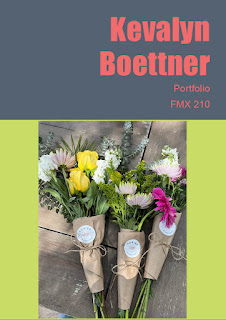
This is my final portfolio that I made in InDesign. After this assignment, I feel a lot more comfortable working in this specific program. I'm happy that I got to make a portfolio with all of my finished projects so I can show this in interviews for potential internships and jobs. For this project, I used multiple layers for images, finished projects, Title, Header, Subheaders, and text. These layers made it easy to go back and adjust each specific category. I kept with a floral theme and the colors grey, pink, and bright green. I love the way my whole portfolio turned out and it makes me take a step back and realize all of the work and effort I've put into the course over the semester.
