Calligram Project
Estimated time- 4 hours
Attached is an image of my calligram project. I enjoyed this project a lot more than the last one simply because I can see myself using this specific software in the future. I also found myself enjoying the process of this project more because the letter I ended up writing to myself really hit home. I decided to keep the project simple and have my letter in the shape of a heart because, at the end of the day past, present, or future my main goal is to live life with a full heart. As you can see in the image, the heart starts with dark reds, and as the letter goes on ends in very light pinks. I did this on purpose because I wanted the reds to signify hardships and the pinks to signify the light at the end of the tunnel. With every negative comes and positive and I wanted that to be the main takeaway from the letter to my future self.
I started this project off by creating a pill-shaped heart, I've found that there are many different ways to do this, and I was able to find a specific technique that works for me. First, I used the rectangle tool and brought the live corners in to make a pill-shaped rectangle. Second, I rotated it 45 degrees the copied the shape, and then reflected the copy. I slid the shapes over each other until I saw a heart shape then selected them both and used the divide tool on the pathfinder. Lastly for the heart, I ungrouped them and removed the pieces that were not necessary for the heart then I united the shape. Overall, I used the pen tool to trace the different text areas of my art in Illustrator and added my letter in. I love the way my project turned out and I'm so happy I had the opportunity to learn how to do this.
The letter I wrote to myself:
Inspiration images:




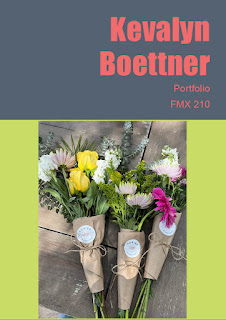


Comments
Post a Comment